Prenly Workspace is the tool for publishers, editors, and media teams. Here you can craft articles, add text and media, structure content into sections and categories – and publish when you’re ready.Book a demo
Everything in one place.
Prenly Workspace is the central hub for publishers and editorial teams. With built-in support for adjustable reading modes, text-to-speech, and workflows aligned with WCAG 2.1 and EN 301 549 standards.

Create & edit content
Write articles, add images and video, and work smoothly with drag-and-drop in an intuitive workflow.

Sections & categories
Organize your content into clear sections and categories for better navigation and control.

Linked & related articles
Connect articles and editions with internal links for added context and smoother reading flows.

Review & approval
Work with statuses like Draft, Approved, and On Hold to ensure quality before publishing.
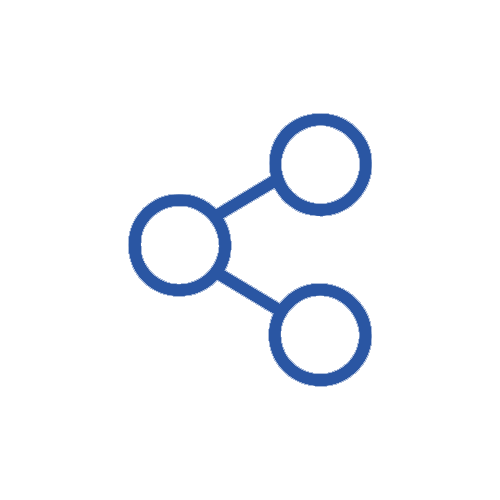
Schedule & publish
Set dates, times, and visibility, create previews – changes go live across all channels exactly when you want.
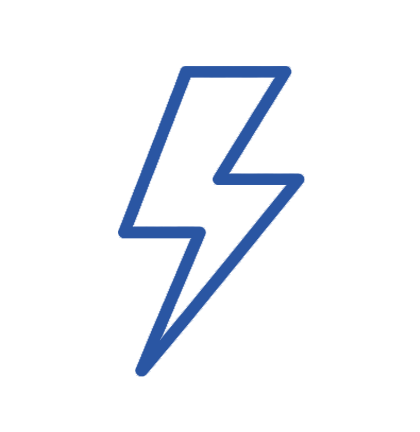
Manage multiple titles (newsstand)
Show multiple titles in one app and give readers a unified experience – perfect for groups, collaborations, or niche publications.

Roles & permissions
Invite your team, assign roles, and manage permissions for editors, marketers, and administrators.
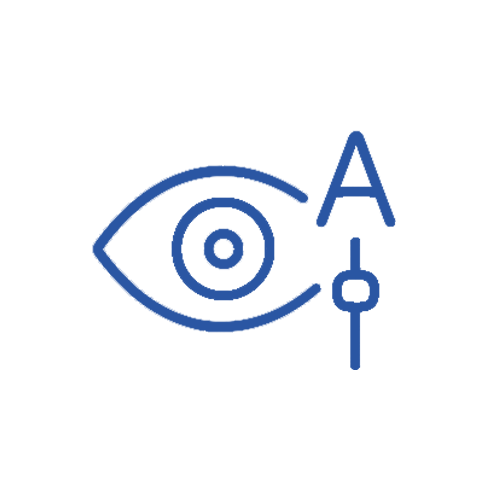
Tag-based access
Create flexible offers (e.g. weekend or weekday reading) and manage access rights directly in Workspace.
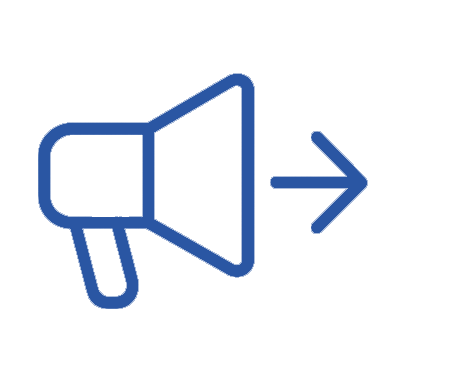
Campaigns & free issues
Distribute free editions to selected audiences during campaigns, collaborations, or specific dates.

Push & segmentation
Send targeted push notifications and link readers directly to the right article or edition.
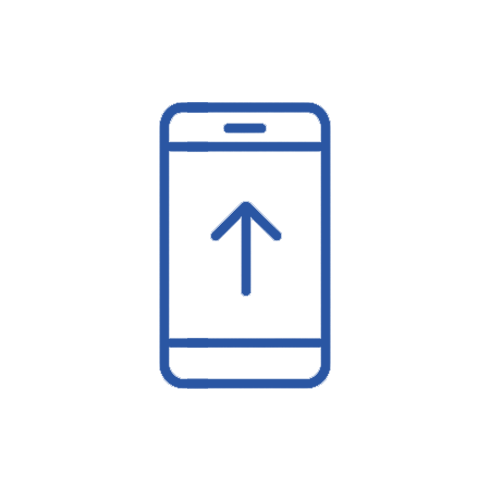
Integrations & Connect API
Connect user databases, editorial tools, and analytics – create secure deep links and manage data flows.

PDF/XML in – digital out
Automate the flow from PDF/XML into accessible, readable digital content for app and web.
![]()
Text-to-speech
Make articles listenable with the industry’s most advanced synthetic voices.
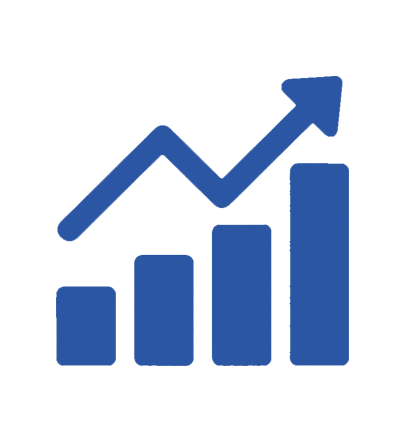
Statistics & reports (Prenlytics)
Track engagement, collect events, and visualize key metrics in customizable dashboards.
Jens Halvarsson, CEO of Textalk Group

Book a free demo and see how easy it is to publish and distribute your e-paper with Prenly. Choose a time here
Prenly Reader
Brings your entire workflow together in one place. Create, package, and publish your content with ease. Go to Prenly Reader
Customer stories
100% of Sweden’s daily newspapers have chosen Prenly as their e-paper solution. Read why our customers choose us



